2 types:
- Permanent or non-volatile
- Temporary or volatile - will be lost when power is off
Instructions and data for the CPU is sent from the memory. Results are sent back to the memory.
Consists of an array of consecutive memory locations. Each location is identified by a memory address and stores a single piece of data, usually a byte. CPU can either read or write a single memory location at a time.
Memory Bus
Section titled “Memory Bus”A set of electrical connections that connect memory locations with CPU.
3 types:
- Address bus - used to indicate address of a memory location. goes from CPU to memory. determines the memory space
- Control bus - used to send control information (read request RD or write request WR) from CPU to memory.
- Data bus - actual data transmission. bidirectional. determines how much of data can be transferred at a time
Writing data:
- Address bus is set with the memory address
- Data bus is set with the data to be written
- CPU activates WR in control bus
Reading data:
- Address bus is set with the memory address
- CPU activates RD in control bus
- Data is fetched using data bus
Types of Memory
Section titled “Types of Memory”Read Only Memory
Section titled “Read Only Memory”Memory is written (hardcoded) when they are fabricated as ICs. Used to store initial start-up programs. Not economical to produce in small quantities.
Example: ICs in the market that have various melodies.
Programmable Read Only Memory
Section titled “Programmable Read Only Memory”Similar to ROM but, the content can be written (using special equipment) once after the manufacturing process. Cost effective compared to ROMs.
UV Erasable PROM
Section titled “UV Erasable PROM”Similar to PROM but can be written multiple times. The content should be erased using UV light before new content is written. Both erasing and programming process require special equipment.
Electrical Erasable PROM
Section titled “Electrical Erasable PROM”Similar to UVEPROM but the content can be erased by applying a special high voltage.
Flash ROM
Section titled “Flash ROM”A special type of EEPROM that can be erased or programmed while in the application circuit. The contents remains unchanged even after a power failure.
Commonly used in modern PCs, various networking devices such as routers and firewalls and memory pens (also referred as memory sticks or USB pens).
Read Write Memory
Section titled “Read Write Memory”Aka. RAM. Volatile.
2 types:
- Static RAM - uses transistors
- Dynamic RAM - uses capacitors. bulk of the PC memory is made using DRAM.
| Transistors | Capacitors |
|---|---|
| Uses semiconductors | Uses semiconductors |
| High speed switching | Slower performance |
| Retains state forever (if power is supplied) | Discharges after some time, needs refreshing (in μs scale) |
| More reliable | Less reliable |
| Low transistor density | High capacitor density |
| High power consumption | Low power consumption |
| High cost per bit | Low cost per bit |
Memory Modules
Section titled “Memory Modules”Set of memory ICs presented as a single memory block to the motherboard .
Type of memory modules:
- SIMM - Single Inline Memory Module
- DIMM - Dual Inline Memory Module (64-bit wide 168-pin)
- DDR-DIMM - Double Data Rate-DIMM
Memory Characteristics
Section titled “Memory Characteristics”- Access speed – time taken for the CPU to read from or write to memory
- Cycle time – time taken to complete 1 memory access operation
- Packing Density - memory capacity per unit area
- Power consumption
- Cost - cost per unit of memory capacity
Memory Hierarchy
Section titled “Memory Hierarchy”Modern CPUs are much faster than the speed of memory. The memory has to be organised in such a way that its slower speed does not reduce the overall system performance.
The objective of having a memory hierarchy is to minimize cost, maximize capacity and performance. Special methods are used to store the frequently used items in the faster devices and others in slower devices.
Traditional
Section titled “Traditional”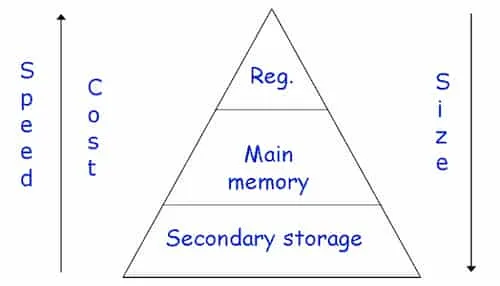
Doesn’t include cache memory.
Modern
Section titled “Modern”Cache memory is added to this hierarchy to bridge the speed difference between processor and memory. It is used by the microprocessor to store frequently used instructions and data.
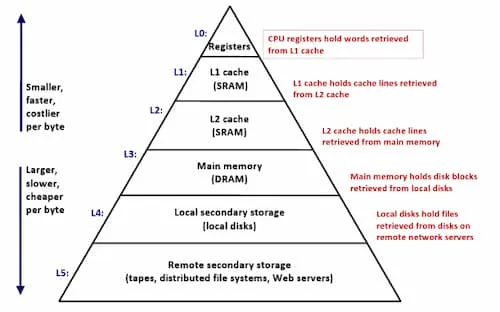
Swapping
Section titled “Swapping”When free space is needed in cache memory, infrequently used data and instructors are sent back to the main memory. This process is called swapping.
Paging
Section titled “Paging”When free space is needed in main memory, some of the data and instructions are sent to the secondary storage. This process is called paging.